Newer versions of Microsoft Windows have huge
window border padding by default (sometimes set as high as 4 pixels), which wastes precious screen space for no reason, and throws off some window content. By setting this value to ZERO (0), the problem in
tymoraPRO will be completely solved.
tymoraPRO attempts to shrink the Windows borders automatically by adjusting the registry settings itself, although it must be run with UAC Administrator Privileges to do so.
If for some reason the adjustment does not take, you can follow the procedures shown below.
For Windows 8+,
click to download the FREE "Winaero Tweaker" app, and once installed, you can make adjustments from the "Appearance / Window Borders" section.
On Vista / Windows 7, this can be accomplished as shown below:
1) Open control panel and click on Appearance and Personalization
2) Click on Personalization and then Window Color at the bottom
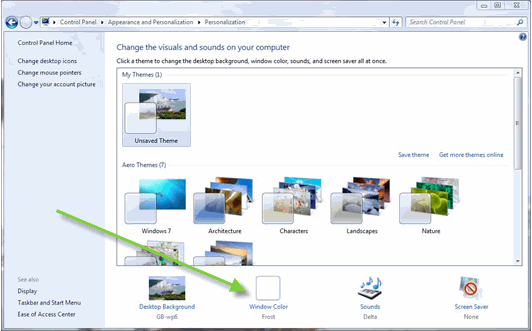
3) In the Window Color screen, click on Advanced appearance settings
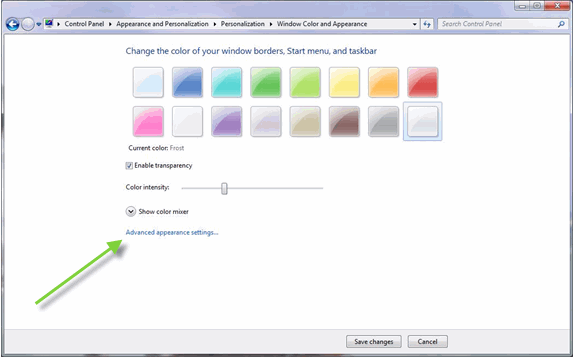
4) A dialog box will appear where you can change various aspects of the desktop appearance. In the item box, scroll down to border padding and change the size value on "Border Padding" to ZERO.
